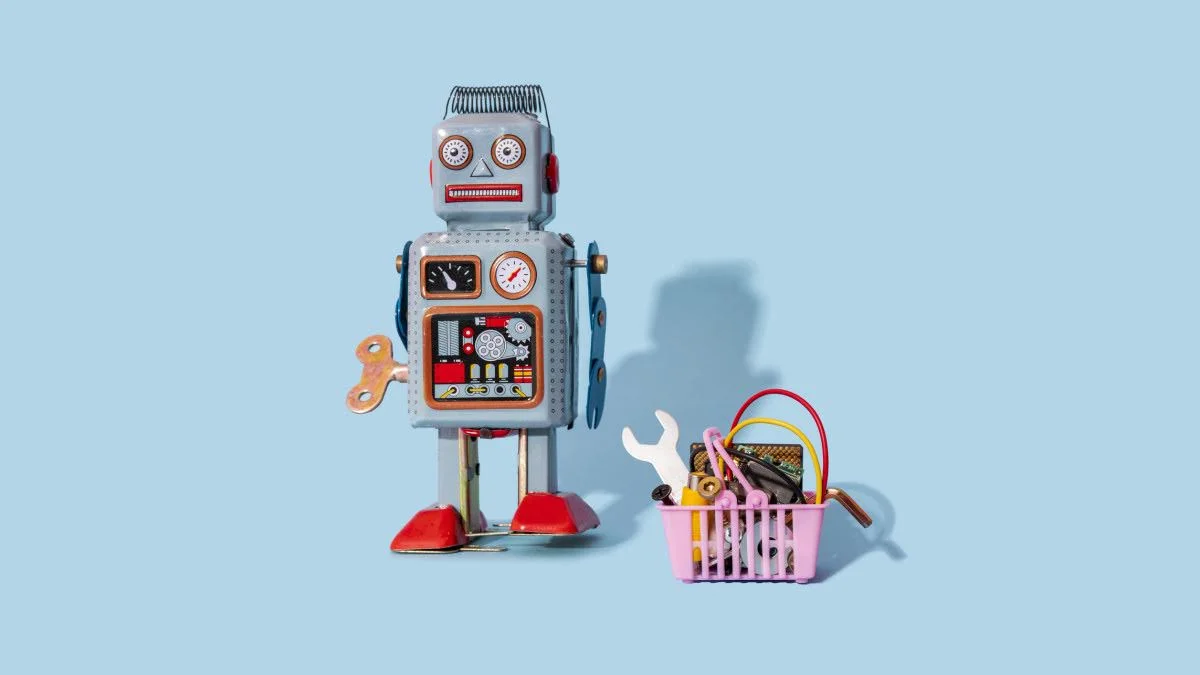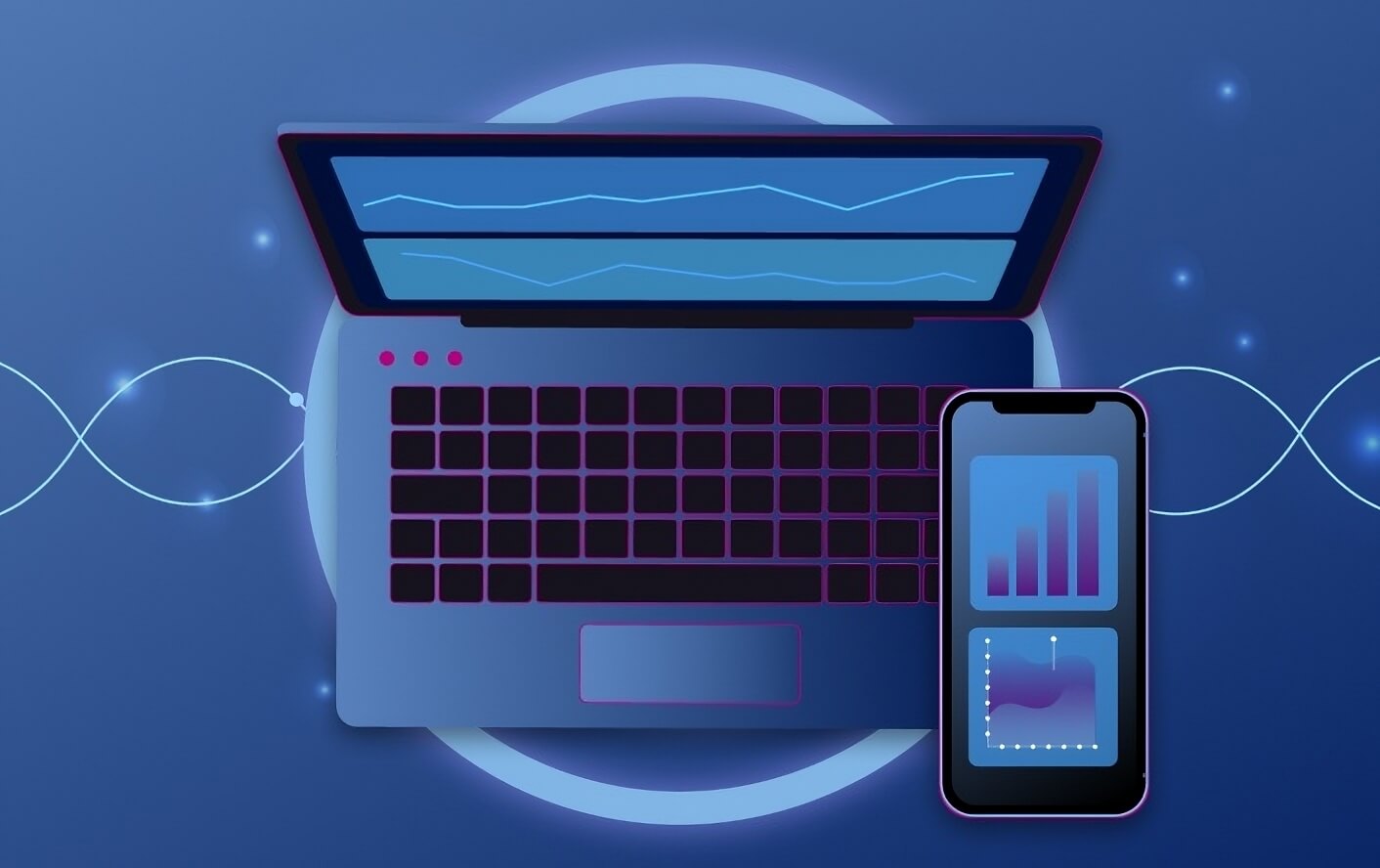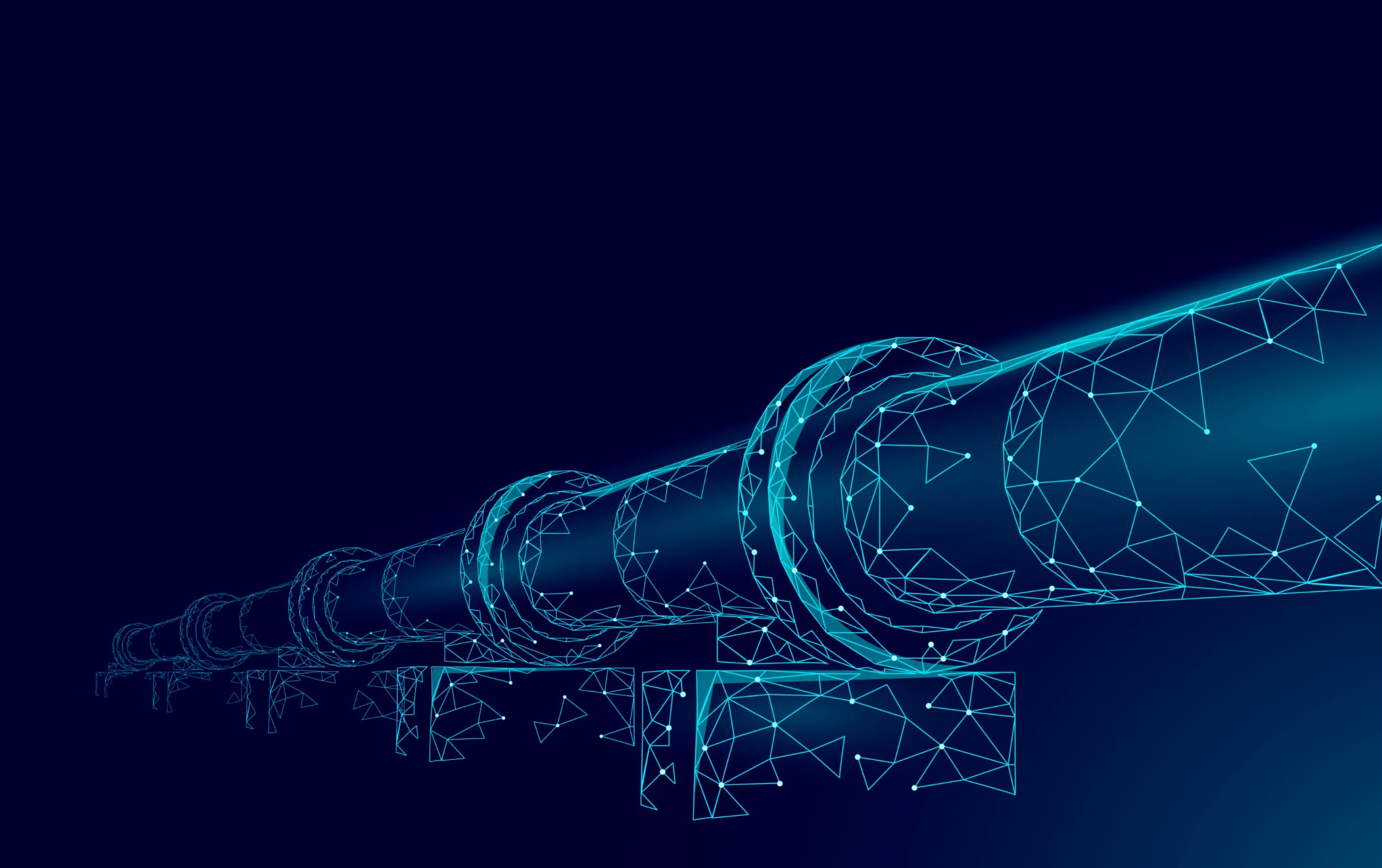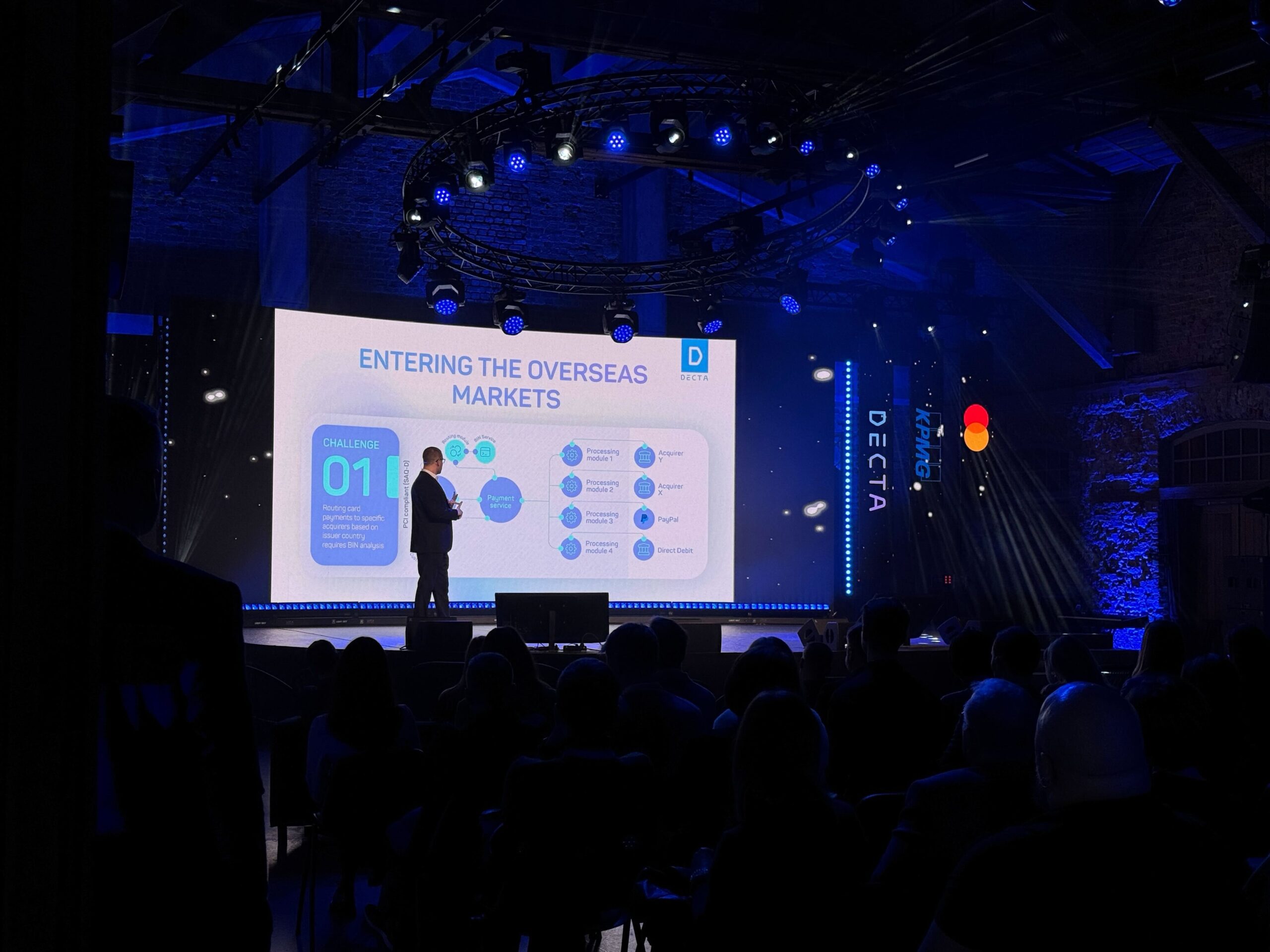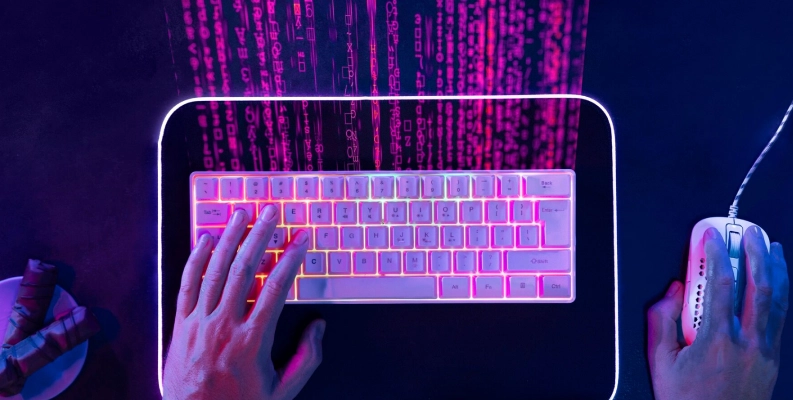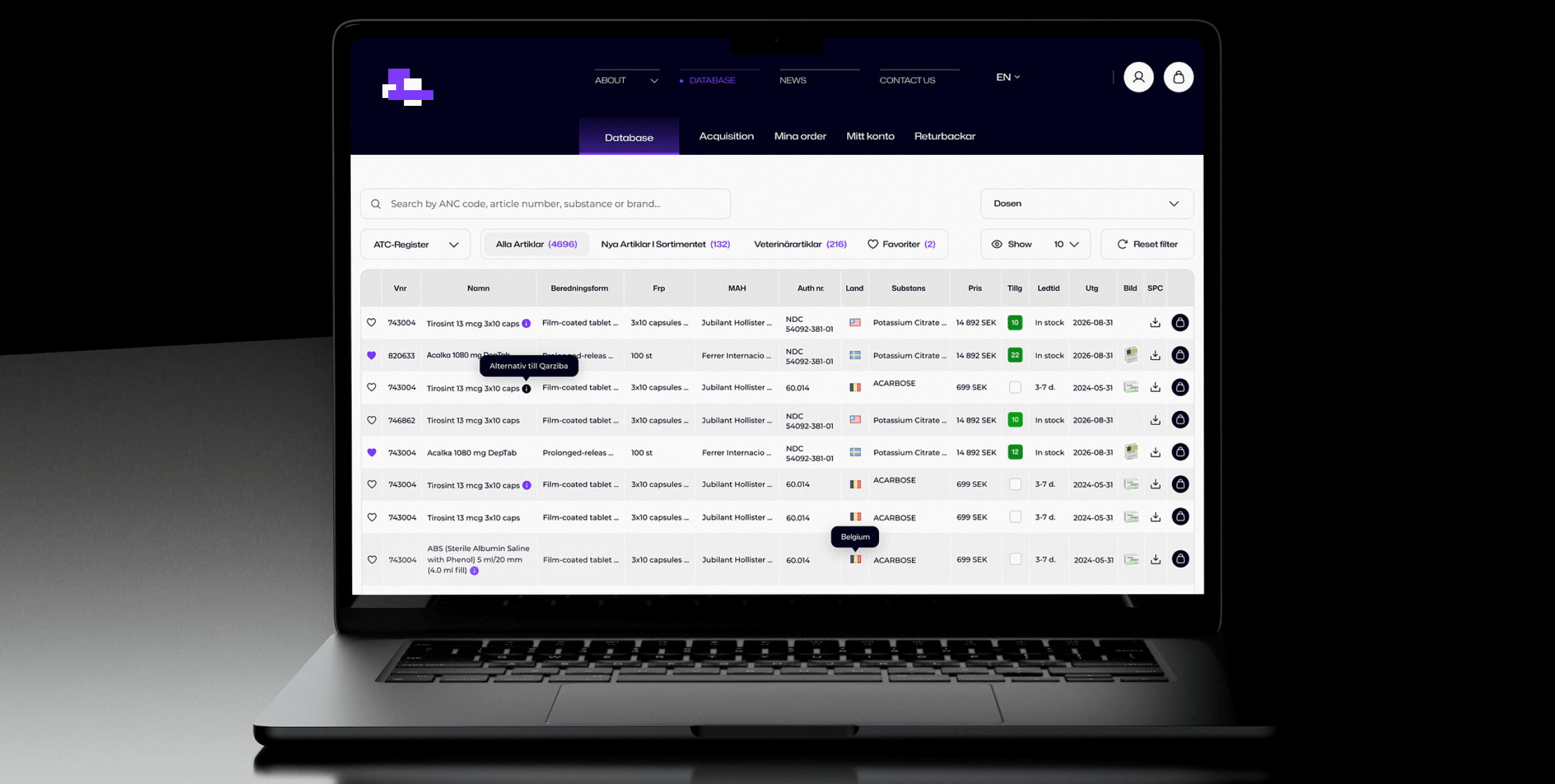Figma: All-in-One Tool for UX/UI Design

Figma has totally changed the game when it comes to UX/UI design. They’ve made the whole process way more efficient by putting everything on one platform, so you don’t need to use lots of different tools. With features like real-time collaboration, designers can work on projects together in real time, which makes it easy to give feedback and make changes right away. This is really helpful in a team setting, where keeping track of different versions can be tricky. The fact you can create wireframes, prototypes, and handoff designs to developers all in the same place has made Figma a real game-changer for professionals.
The platform also has a huge library of components and plugins, which makes it easier and more consistent to work on different designs. For example, the component system lets designers create reusable elements, so any updates are applied globally, which helps avoid discrepancies. Plus, FigJam helps teams brainstorm and plan, making it easier to visualize ideas before moving into high-fidelity designs. Figma Slides is another great feature. It lets designers show prototypes in their presentations, so they can see how things will look in real time.
Figma’s more integrated approach compared to traditional design tools like Sketch, Adobe XD, and InVision means you don’t have to switch between platforms as much. Its full-featured prototyping tools, including advanced animations and variables, let designers create realistic user experiences without having to export to other apps. As Figma keeps getting better, it’s not just supporting the design community, but also creating a collaborative environment through its active community and shared resources. If you’re looking to improve your design processes, Figma could be the tool to help you work more efficiently and be more creative.
Read the full article on Medium to learn more about Figma as all-in-one tool for UX/UI design.

 OutSoft
OutSoft